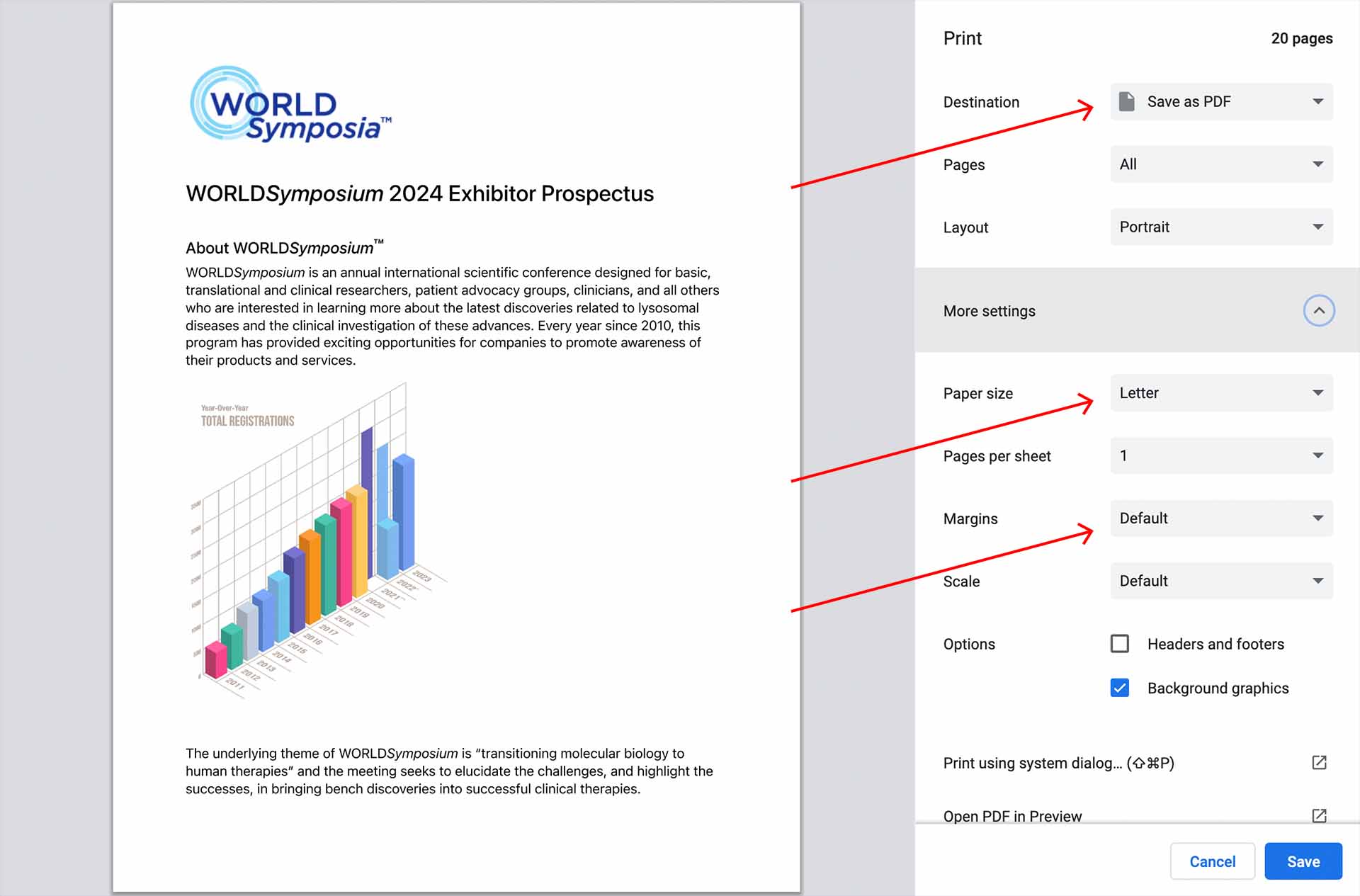Printing to PDF File
Should you need to save a PDF of your applications, the Exhibitor Prospectus or the Sponsorship Opportunities, simply navigate to the page, go to PRINT and PRINT TO PDF and then click the SAVE button.
This is how you can save the PDF file for your records.